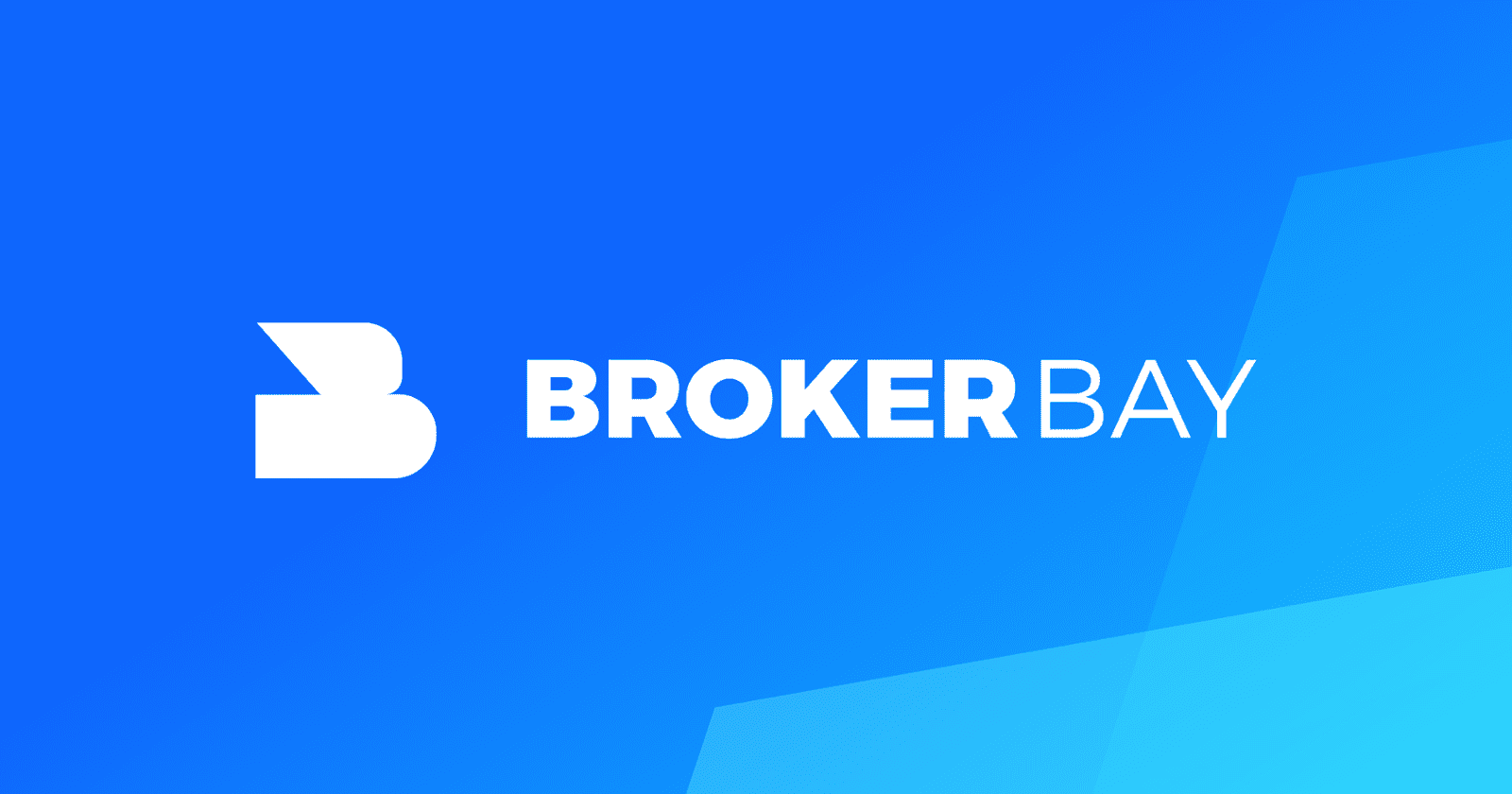The Supra Showing Management training by BrokerBay™ is a 60-minute session designed to introduce users to the platform and its features. Participants will learn how to set up their account, pre-configure listings, search for listings, book showings, and review dashboard cards. The training covers various aspects of account settings, including configuring listings, responding to showing requests, managing tasks, teams, and contacts. Participants will also learn about notification settings, email templates, and how to effectively communicate with agents using the platform. Additionally, the training provides information on accessing the Help Center for further assistance.
BrokerBay Virtual Training
BrokerBay Virtual Training
BrokerBay Virtual Training
BrokerBay Virtual Training
Watch Agent Training Now
Watch Agent Training Now
Initial Account Setup (1:37 minute )
Initial Account Setup
(1:37 minute )
Intro to Dashboards
(4:01 minutes)
Initial Account Setup
(1:37 minute )
Booking Showings
(6:19 minutes)
Full Training (51 minutes)
Full Training (51 minutes)