Flexmls Short Tip Videos
1004MC Form
The Market Conditions Addendum (Form 1004MC) is designed to enhance transparency in market trends, conditions, and conclusions. Watch this video to learn how to complete...
Private Photos, Videos & Virtual Tours
Need to remove photos and other visual media from public view but keep them available in the MLS? Watch this video to learn how to make photos, videos, and virtual tours private and how to connect privacy to listing status.
How To Use The List View On Android
If you want to learn how to quickly view search results using the photo, list, or map view on Android, this is the video for you!
Help Options
We’ve created a lot of amazing resources to help you become a Flexmls expert, whether you’re a seasoned user or a beginner! This video will...
Quick Search: Permanently Add Fields To A Search Template
Tired of adding the same field every time you start a new search? This video will show you how to create a custom search template that includes all of your most frequently used fields.
Quick Search: Find Office/Member Listings
Learn how to search for member or office listings from Quick Search in less than 2 minutes!
Quick Search: Select Multiple Statuses
Do you want to run a search that includes Active, Pending and Closed listings? Watch this video and learn how to create a search that includes multiple statuses.
Quick Search: How to Select Property Types
Want to change the property type in your search or search across multiple property types? Watch this video to learn in less than 2 minutes how to select the appropriate Quick Search template to get the search results you’re looking for.
Quick Search: Exclude Fields From Your Search
Do you want to search for listings in a county, but exclude a particular town? Watch this quick video and learn how to create a...
Quick Search: Selecting A Datashare MLS
If your MLS shares listing data with other MLSs, learn how to select the MLSs to include in your search results in this quick video.
Quick Search: Search Public & Private Remarks
If you want to learn how to search public and private remarks, this video is for you!

See All Short Tip Videos
List of all Flexmls short tip videos...
Flexmls Recorded Training
Flexmls for Office Admins
If you’re an office administrator this is for you. In this video, we will look at general system navigation, customizations for admins, searching, adding/editing listings, superusing, and more!
Market Trends and Statistics
Interested in learning more about the statistics reports in Flexmls web? This webinar will take a detailed look at both the Market Summary Report and the My Market Report in Flexmls.
Private Media
Need to remove photos and other visual media from public view but keep them available in the MLS? Watch this video to learn how to make photos, videos, and virtual tours private and how to connect privacy to listing status.
Reverse Prospecting
You’ve got the perfect listing for someone, but who? Watch this quick video to learn how to use reverse prospecting to identify agents with contacts/searches that are a perfect fit for your listing.
Working With Sellers
Want to learn more about features that will help you work better with your sellers? Check out this video! We’ll cover the one-line CMA, a Full CMA, Listing Activity Reports and more.
Private Media
Need to remove photos and other visual media from public view but keep them available in the MLS? Watch this video to learn how to make photos, videos, and virtual tours private and how to connect privacy to listing status.
Tidy Up After The Sale
You made the sale and that’s awesome! But what do you do with your contact’s record when you’re no longer actively working with them? Join us and learn how to deactivate subscriptions, turn off access to the portal, make a contact inactive, and more!
The Full CMA
Want to learn the easiest way to start a CMA from any search screen? This video is for you! We’ll walk you through the entire process of setting up a Full CMA, including locating your subject property on a map and finding nearby comparable listings.
Quick Search
Take a deep dive into Quick Search with this Flexmls Fundamentals webinar. We’ll cover everything from entering search criteria, to reviewing and selecting results, to the actions you can take from a search results page.
Map Overlays
You’ve drawn the perfect map overlay, and now you’d like to save it so that you can use it any time you start a new search. But how do you do this? Join us to learn how to create custom overlays, how to save them, and how to use them on any search for any property type.
Preview Mode: Send Only The Best Listings
Subscriptions are great for sending automatic listing updates, but is there a way to review the listings before they are sent to your prospects? The answer is yes! Learn all about using Preview Mode on subscriptions, and make sure your subscriptions only send out the listings that you approve!

Flexmls Recorded Training
View the entire list of all recorded Flexmls training.
Product News
Introducing FlōPlan: A New Flexmls Floor Plan App
In 2020, we released the FlōPlan® System, a fast and easy mobile app + software that produces awesomely accurate floor plans overnight from scans done...
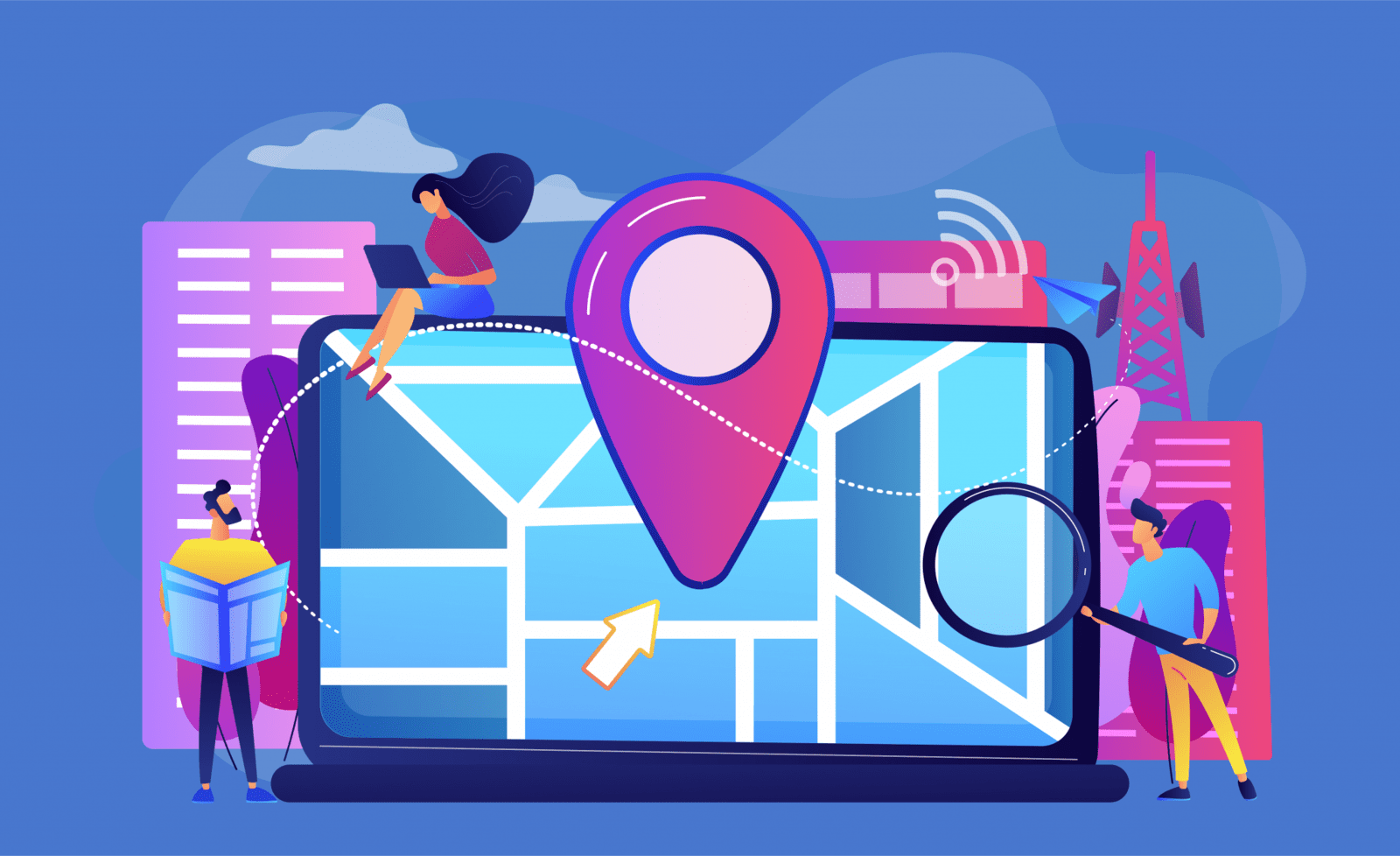
Easier-To-Use Location Searching
Tried and true, it’s still all about location. Because location is one of the most important factors in a home search, we’re bringing an updated...
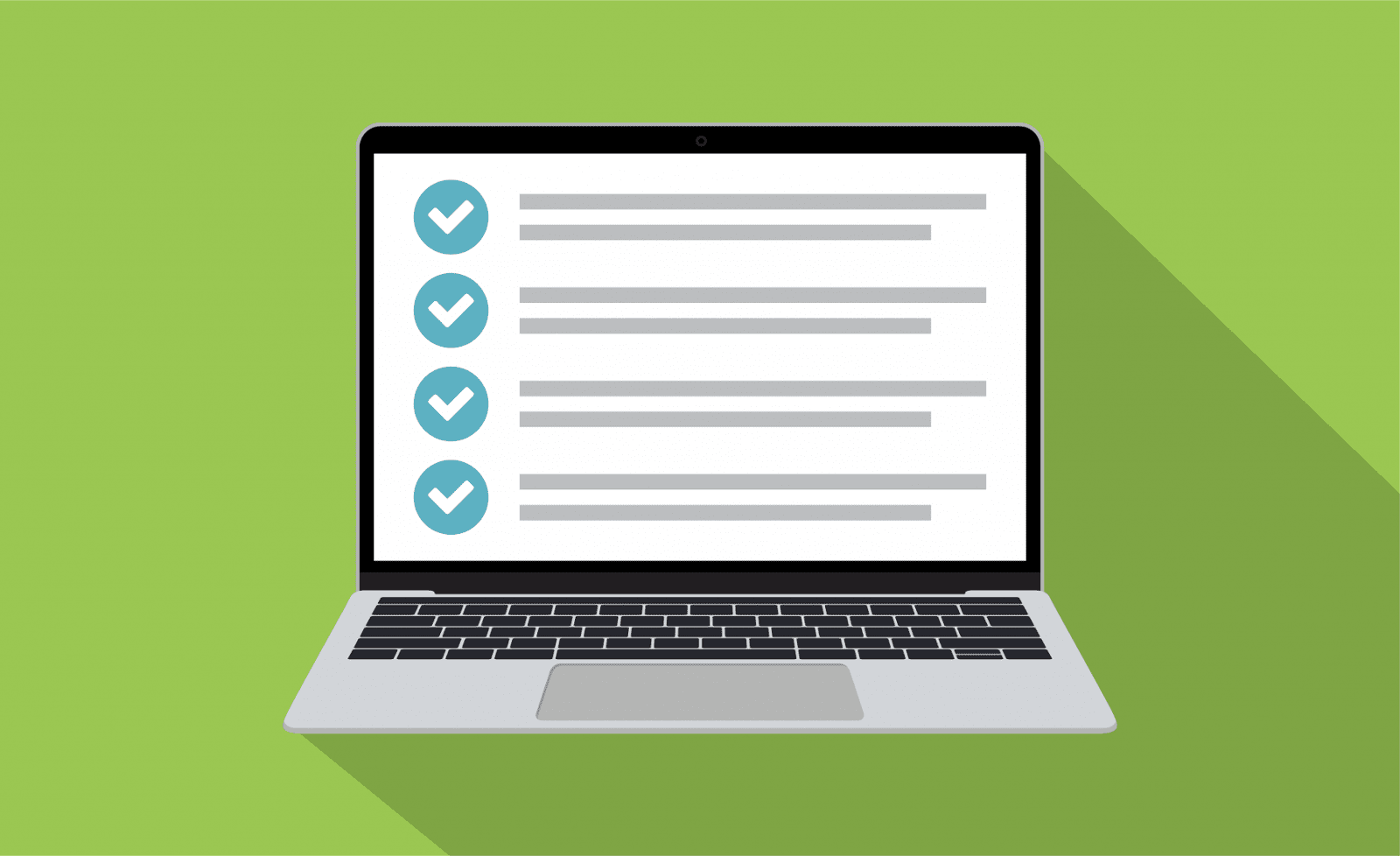
New Bulk Actions Help You Clean Up After The Sale
You told us that deleting saved searches, listing collections, and subscriptions one at a time was tedious and time-consuming, and we listened! To help save...


