Week of Dec 2nd 2025 - Flexmls NC Field Updates

Hive MLS is committed to keeping our marketplace accurate, timely, and easy to understand. To support this, two important 4 field changes have been approved and will go into effect on week of Dec 2nd, 2025(download pdf)
Hive MLS is committed to keeping our marketplace accurate, timely, and easy to understand. To support this, two important 5 field changes have been approved and will go into effect on week of Nov 18, 2025 (download pdf)
Hive MLS is committed to keeping our marketplace accurate, timely, and easy to understand. To support this, two important 4 field changes have been approved and will go into effect on week of Nov 4, 2025 (download pdf)

On May 12, we will be upgrading our FlexMLS platform to align with the RESO 2.0 standard! This enhancement promises to bring significant improvements, with updates to over 200 fields aimed at making your experience more user-friendly and efficient.
What does this mean for you? Most of the changes will be minor adjustments, like slight updates to field names for clarity. For example, the term "Ocean Front" will now be simply "Oceanfront." Easy, right?
We’re also making some thoughtful reclassifications to ensure clarity. For instance, the previous “Utilities” field will now be split into two distinct fields: “WaterSource” and “Sewer.” This means no more confusion when you’re searching for properties with specific water or sewer options! Additionally, we’ve aligned local terminology with standard fields, so features like “Handicap Accessible” will now fall under the more comprehensive “AccessibilityFeatures” category.
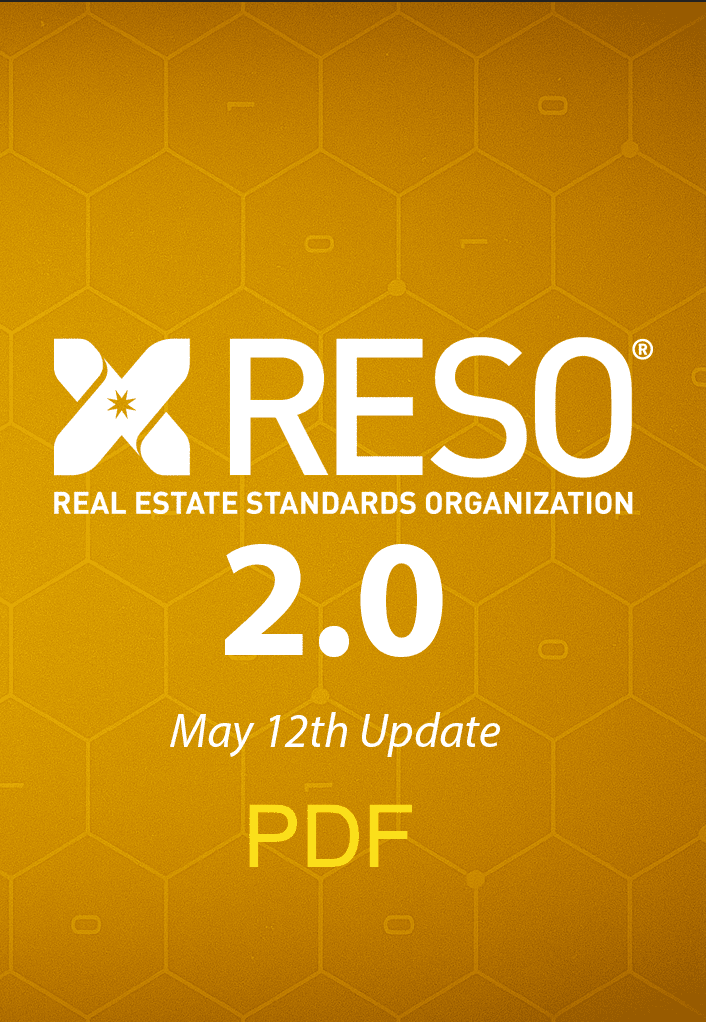
Download the RESO 2.0 PDF to explore the latest updates and changes in the RESO Standards. This document details modifications sorted by property type and field, providing a comprehensive overview of the areas being updated.

